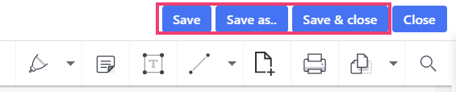How to add text to PDFs
Use the textbox feature to add formatted text to your PDFs in the SuiteFiles Web App
To add a text box to a PDF in the SuiteFiles Web App:
- Open the PDF file and click Edit or Annotate
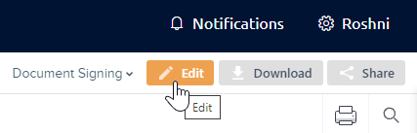
- Select the Text Box option from the toolbar
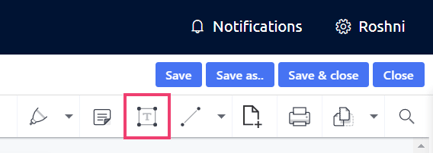
- Place your textbox onto the document and type your text onto the file:
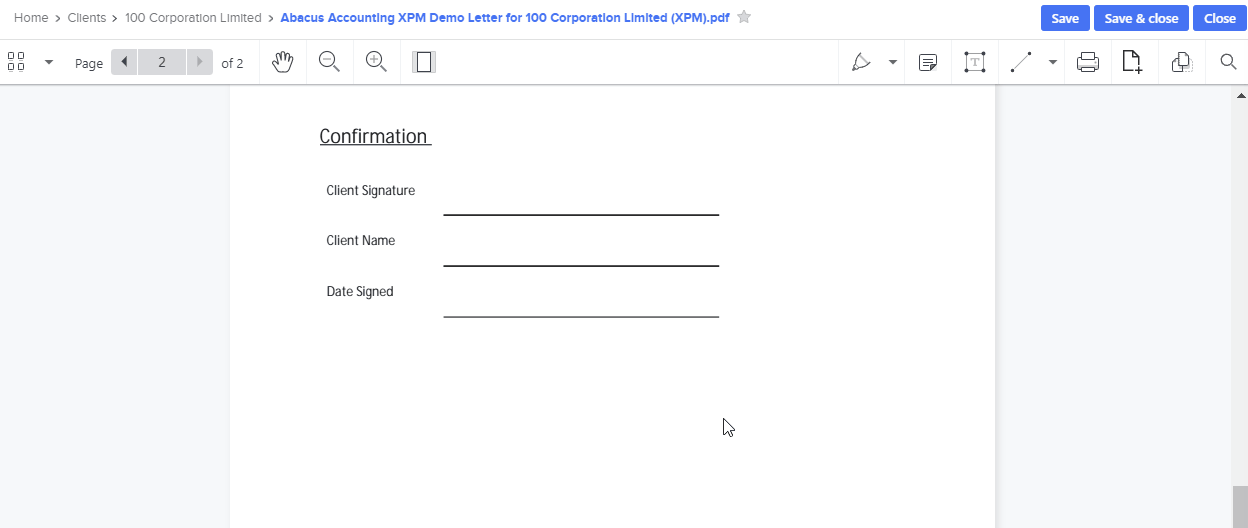
- To customise your font colour, select your text field and choose from the range of colours available from the colour pallet shown below:
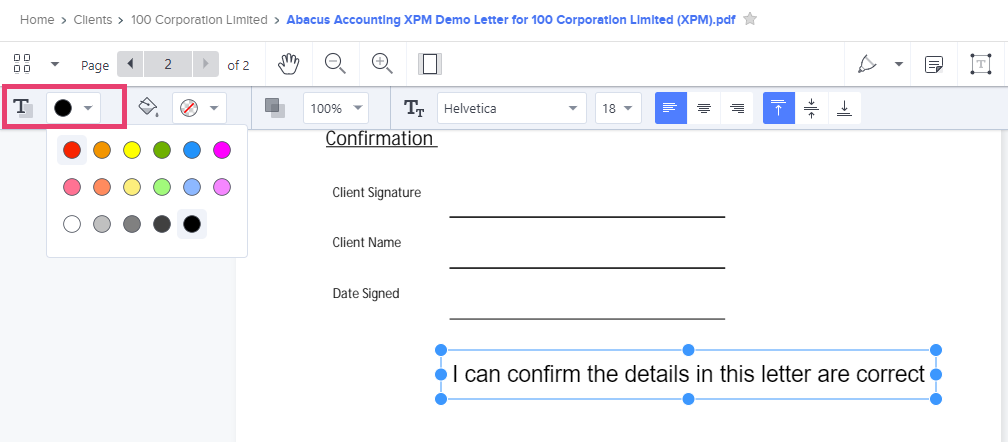
- You can customise the font and size of your text by selecting the option below. There is a range of fonts and sizes to choose from to match this text with your document:
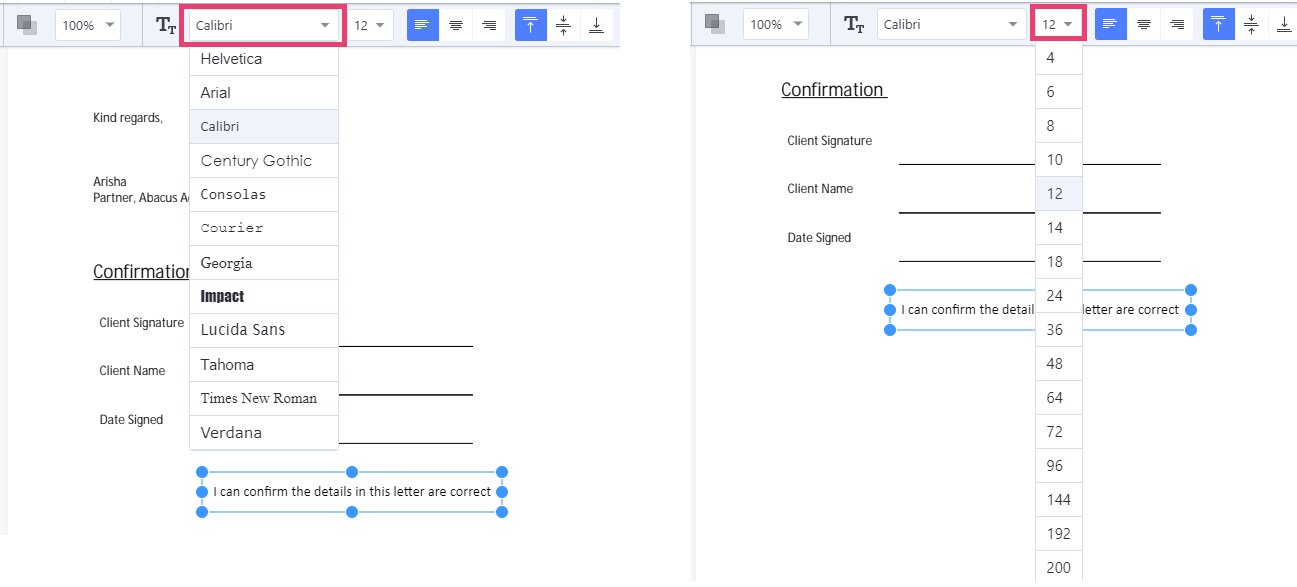
- Once you have marked up your file, select Save, Save as or Save & close: