How to edit a file
There are two ways you can edit Office Documents on the SuiteFiles Web App - Using Office Online (in the browser) or the Desktop Office apps.
Editing files in the web browser:
Editing your documents through the browser is a quick and easy option. The Office Web Apps offer you a light-weight version of the Office programs - Word, Excel, PowerPoint.
- Click on the document title to open it
- Click on Edit in the Browser
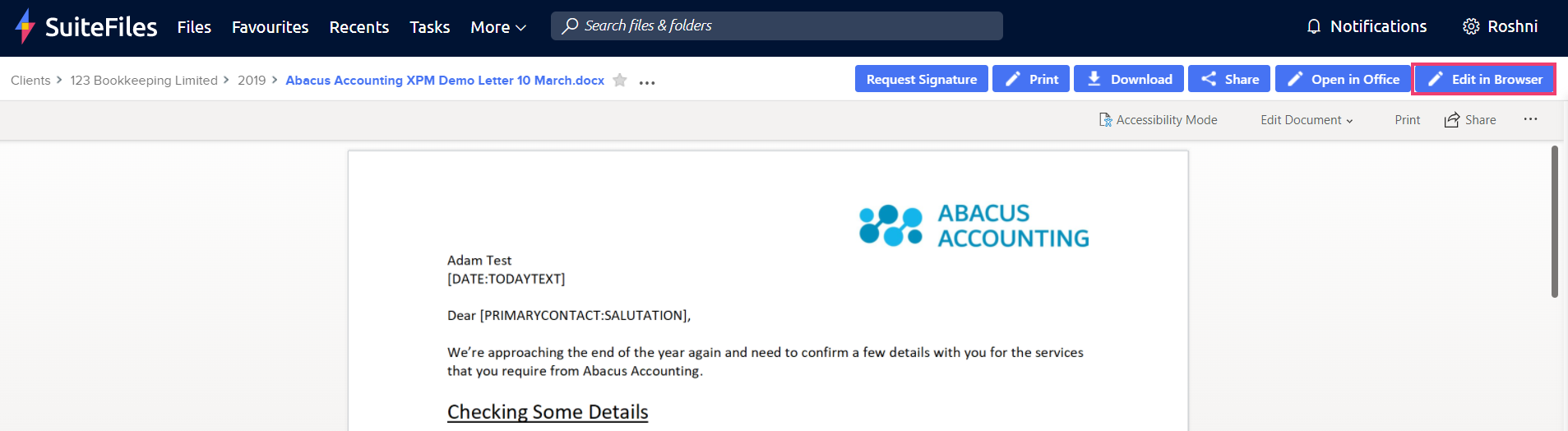
- Make your edits and then click Save and Close to save changes back to SuiteFiles.
Editing files through the desktop Office apps:
If you want the full functionality of the Office programs (like macros in Excel), or you simply prefer working from your desktop, then you can edit documents through the relevant program and still save changes back to SuiteFiles.
- Click on the document title to open it
- Click on Open in Office
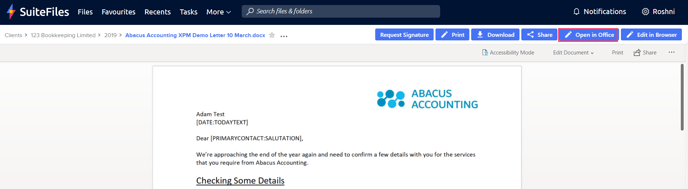
- The file will open in the relevant Office program. Changes are automatically saved as you work.
Suite Tip: When editing your files on the SuiteFiles Web App, the file is saved every few seconds, this means you can work on a file without worrying that your changes may get lost. You can learn more about AutoSave here.