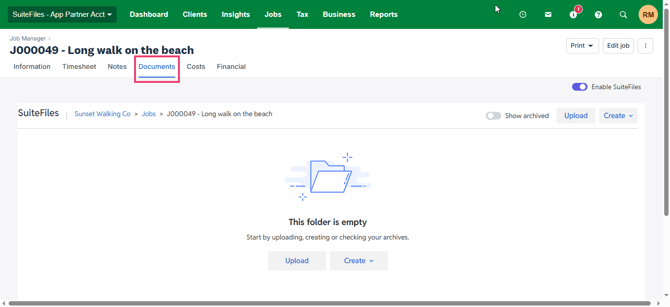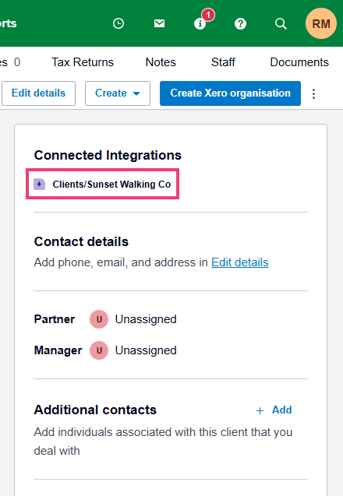Using SuiteFiles in XPM after the Chrome Extension Updates (Nov 2025)
This article outlines some of the changes to expect once you have the new SuiteFiles Chrome Extension installed.
Please note: The new SuiteFiles Chrome Extension (released 20 November 2025) will handle both the old and new views of Xero Practice Manager (XPM). The changes SuiteFiles has implemented will ensure you're ready for Xero's upcoming XPM interface changes. As part of this update, you'll also notice a SuiteFiles logo refresh plus some extras in the Documents tab.
This article outlines the key changes to expect after we've released the new SuiteFiles Chrome Extension on 20 November 2025. As Xero rolls out their updates to the XPM user interface, the Chrome Extension will adapt accordingly.
This article covers:
Existing XPM View:
Clients
Clients creation prompt:
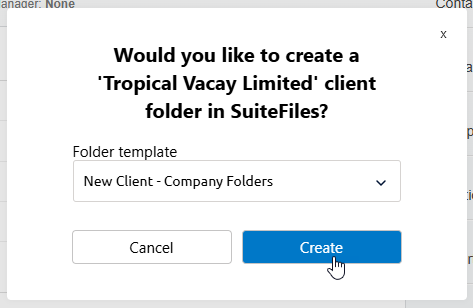
Clients folder link:
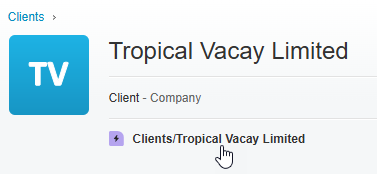
Clients Documents tab:
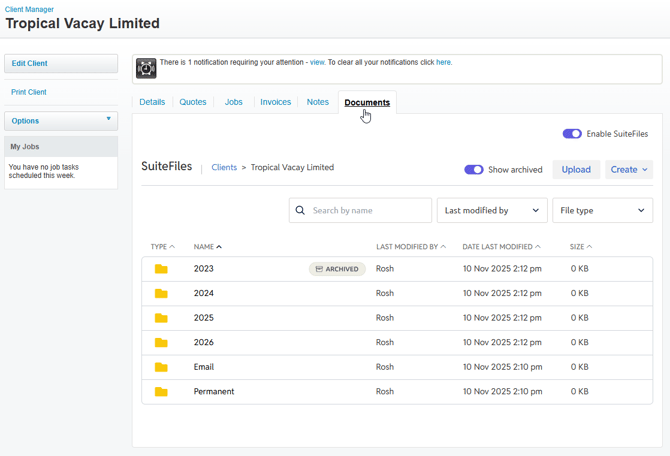
Jobs
Jobs creation prompt:
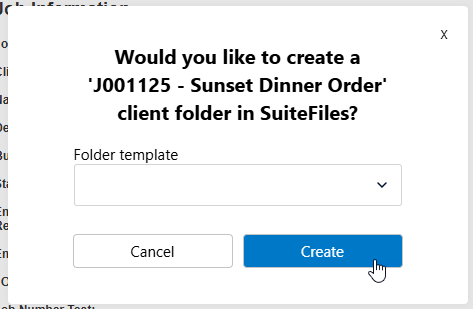
Jobs folder link:
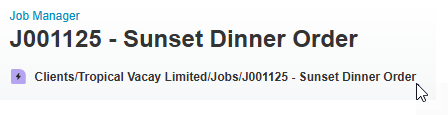
Jobs Documents tab:
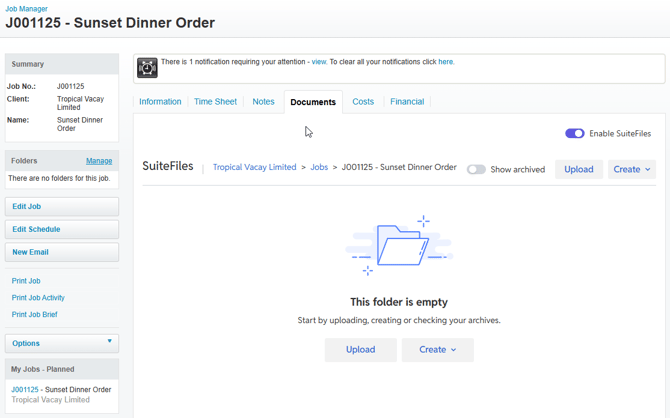
New XPM View:
Clients
Clients creation prompt:
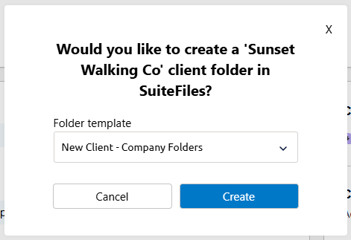
Clients folder link:
Clients Documents tab:
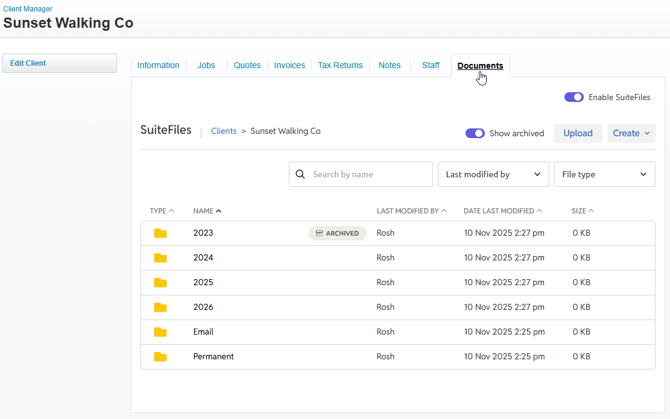
Jobs
Jobs creation prompt:
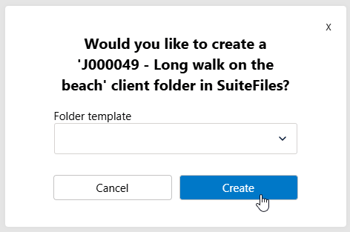
Jobs folder link:
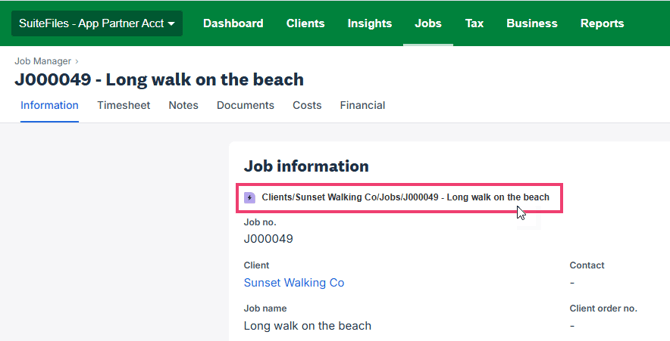
Jobs Documents tab: