Setting up your credit card and activating subscription
To set up a credit card and activate your SuiteFiles subscription please follow the steps in the article below
Please note you must be a SuiteFiles administrator to change your subscription. If you are not seeing the "Admin Settings" option, please contact our support team.
- Within the SuiteFiles Web App, click on your username in the top right of the browser.
- Select Admin settings
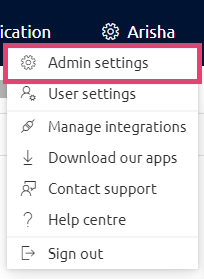
- On the Account & Billing screen, select choose your subscription:
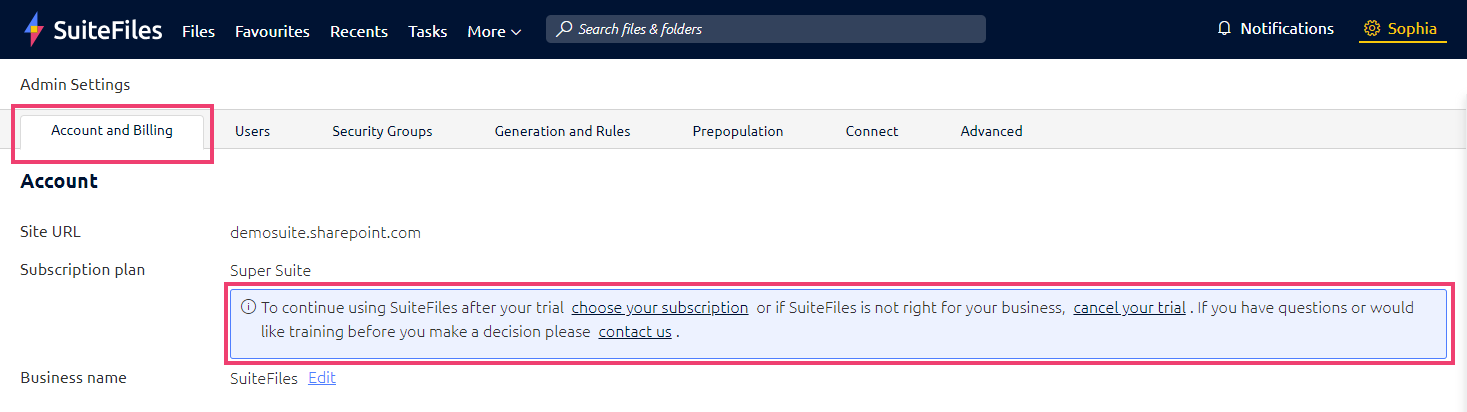
- Fill in your account details before clicking Save & Choose Subscription:
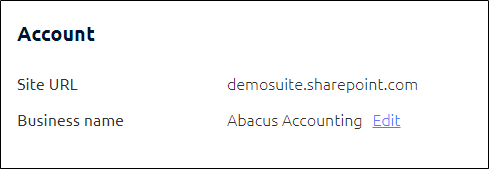
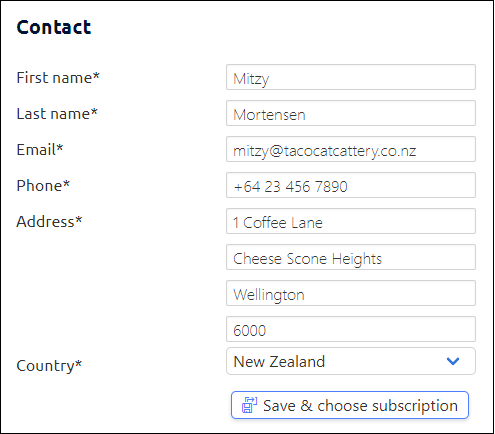
- You will then get the option to select the subscription tier you would like to subscribe to. Please note, once you select Choose, you will activate your subscription:

If you have questions or would like training before you make a decision please contact us.