Changing your subscription type
Please note: If your subscription and billing is managed by one of our Partners, you will not be able to access the Admin settings to change your subscription. This means you or your Partner will need to contact us with the changes you would like to make to your subscription.
Please note you must be a SuiteFiles Admin or Billing Administrator to change your subscription.
To check your current SuiteFiles subscription type or to change to a different type:
- Within the SuiteFiles Web App, click on your username in the top right of the browser.
- Select Admin settings
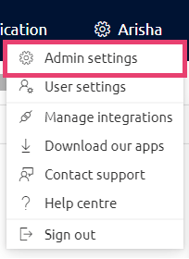
- On the Account & Billing screen, select Change subscription
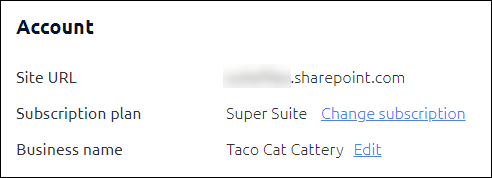
- Your current subscription will be highlighted. Click Choose below the plan you would like to move to
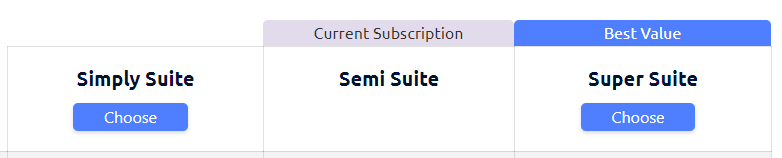
- Your next invoice will be prorated based on your subscription change date.