Converting File Types
Converting File Types
Please Note: You can only do this for Word, Excel and PowerPoint Files
If you need to change your file type to a compatible version, you will have to:
- Find the file in the Web App and click 'Open in Office'
- Select 'File' and then 'Save a Copy'
- Select the new file type from the dropdown menu
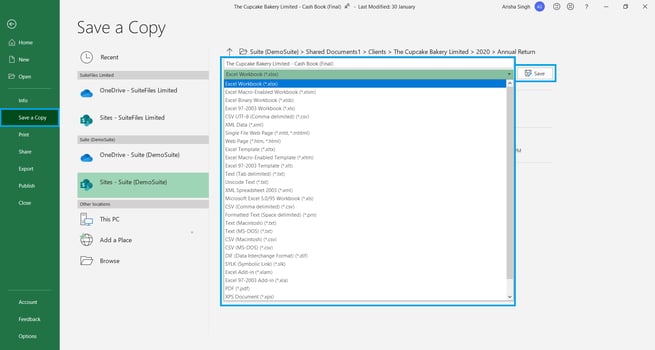
- Rename the file if you wish
- Click 'Save'
The file will now be located in the same folder as the original document.