FAQs for Connect Users
This article covers some frequently asked questions about our Client Portal for Connect Users
- Why can I not find an invitation to create an account?
- Why can't I access a Connected Folder?
- How can I reset my password?
- Can I delete a file or folder?
- Who can I contact for help?
Why can I not find an invitation to create an account?
If you have been invited to use SuiteFiles Connect and have not received an email invitation, we recommend:
- Checking your spam/junk folder to see if there is an email from noreply@mail.suitefiles.com. If you find the email here, you may want to consider marking this email address as safe.
- Ask the business who sent your invite to see if they have used your preferred email address.
Why can't I access a Connected Folder?
You will need to contact the business who invited you to Connect to see if the portal has expired or if they have revoked your access. To help us understand what has happened we also suggest including a description of what you experienced or a screenshot of any error messages you may be seeing.
How can I reset my password?
You can reset your password by following these steps:
- Go to connect.suitefiles.com
- Type your invited email address and select 'Forgot Password?':
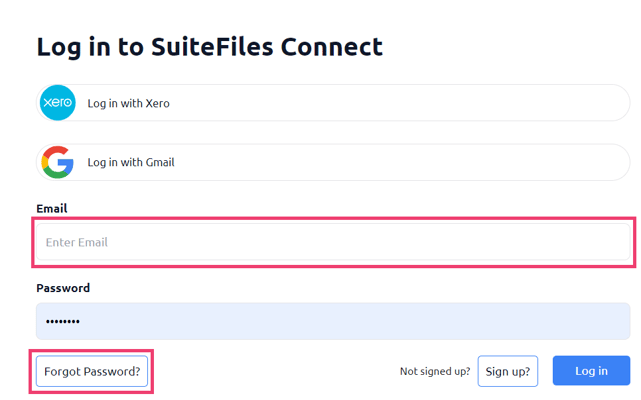
- You will get an email from noreply@thefullsuite.com where you will be asked to set a new password. Please note, you will have 10 minutes to reset your password:
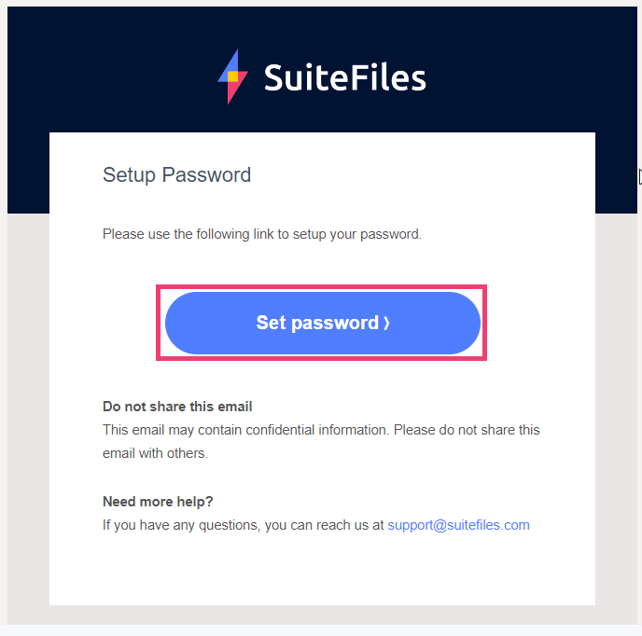
- You can then follow the prompts on the screen to create and confirm a new password for your SuiteFiles Connect Account.
Can I delete a file or folder?
Due to security reasons, it is not possible to delete any files or folders through SuiteFiles Connect. However, you can ask the business to remove these on their end.
Who can I contact for help?
We recommend contacting the business who invited you to use SuiteFiles Connect directly. However, you can also contact our support team if you encounter any issues using SuiteFiles Connect. For your reference, our support hours are 9:00 am - 5:00 pm (NZT).