Fix constant sign-in prompt for Microsoft
If you're constantly being prompted to log in to your Microsoft account there are a few ways this can be resolved:
- You can reset the Windows Credential Manager
- For Word or Outlook you can sign out of your account once then it should resolve
- For Outlook you can change the security settings
Resetting the Windows Credential Manager:
To reset your credentials you need to:
- Go to the Credential Manager in the Control Panel of your computer (Control Panel > User Accounts > Credential Manager)
- Under Generic Credentials locate all items for MicrosoftOffice16_....
- Expand each line item
- Click Remove and then Yes to confirm
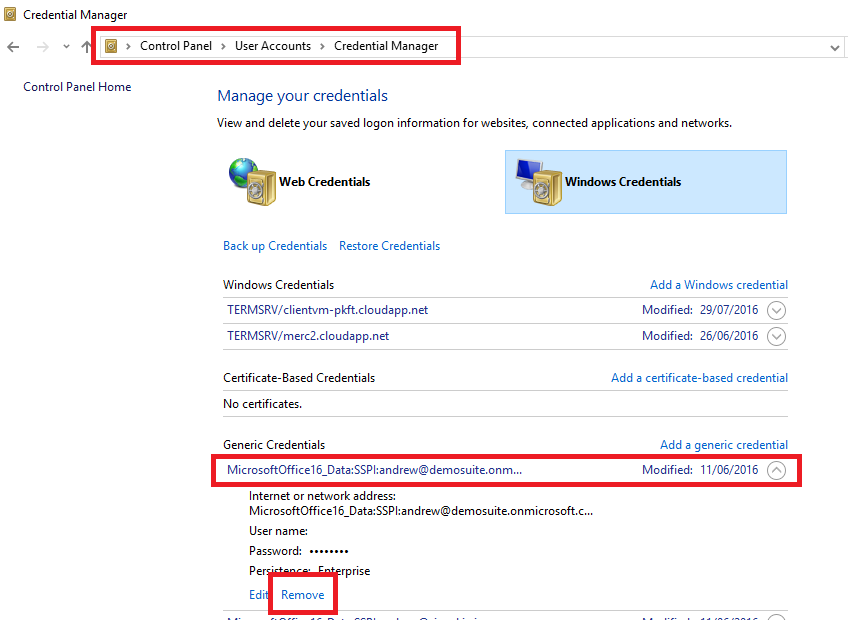
- Do this for every line item for MicrosoftOffice16
Close and open your web browser again and go into SuiteFiles. Open an Office document. You will most likely need to enter your Microsoft 365 credentials again so ensure you tick any box that says remember my credentials but it should now work for all future documents you open and not require your credentials.
Signing out of your account in Word or Outlook:
- Go into File > Account
- Click Sign out (in Outlook the tab is called Account)
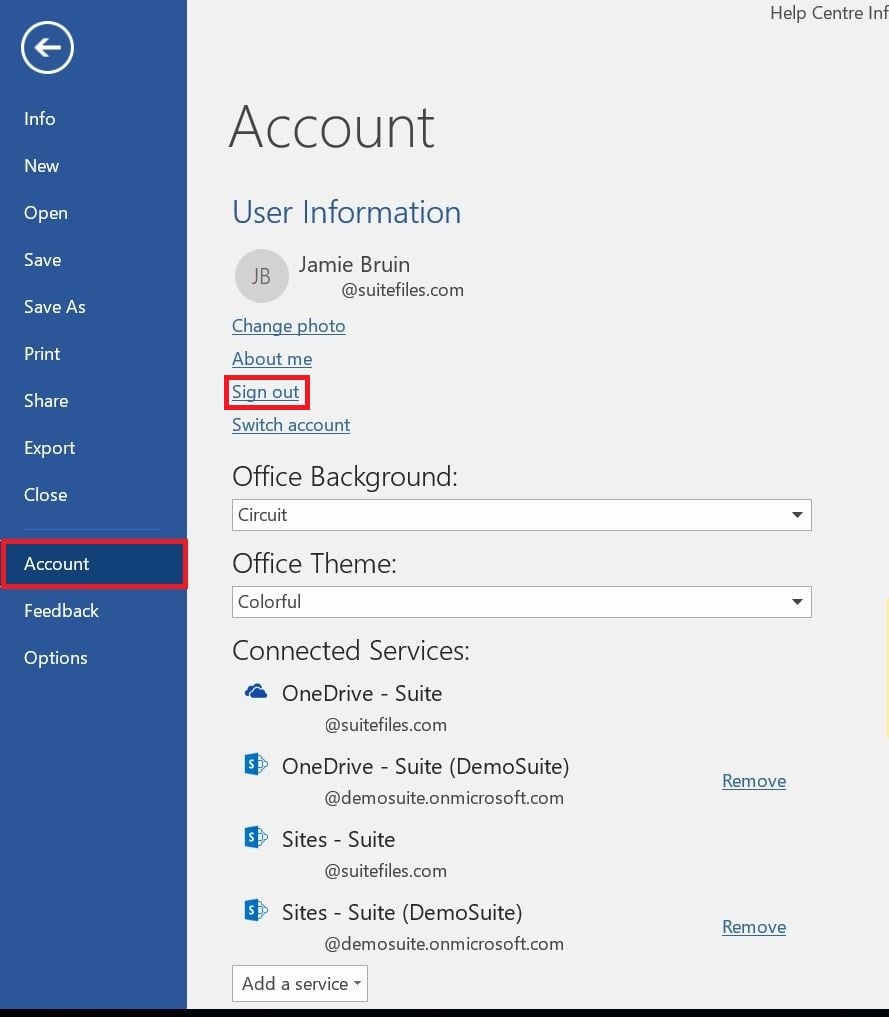
- When signing out of your account in Outlook you may need to manually click Sign In under the Office Account tab
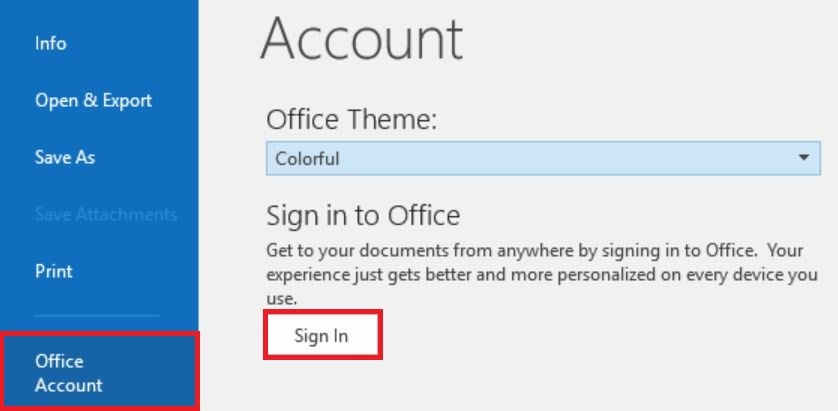
- If you receive the following error you probably have another account still signed in to Microsoft. All you need to do is under the Account tab select Switch account then add your Microsoft account you use for SuiteFiles:
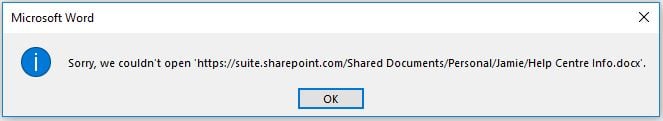

Changing Outlook Security Settings:
- Go into File > Info > Account Settings
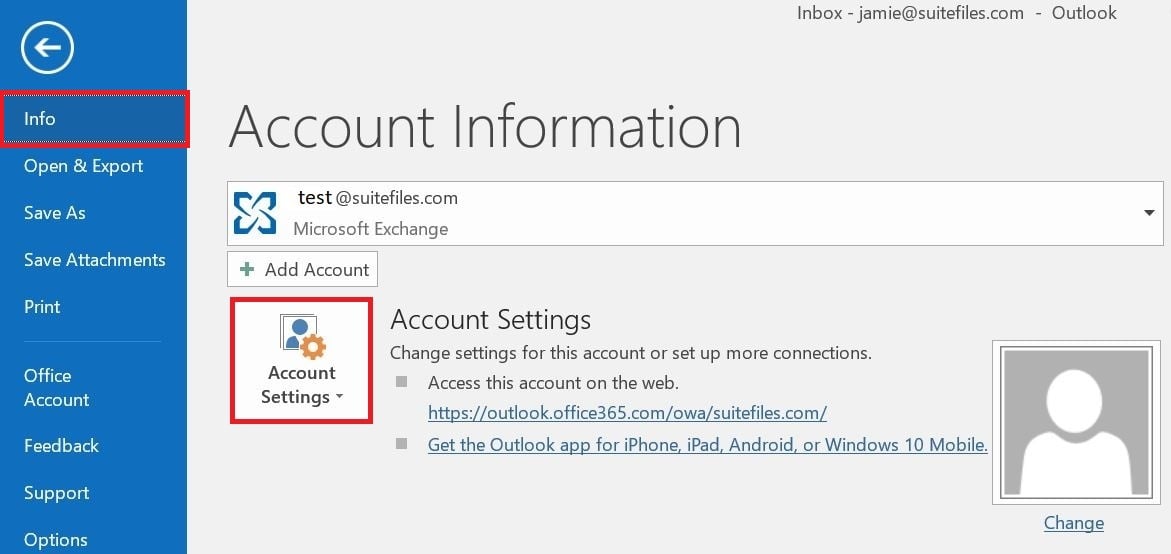
- Click Account Settings then the first option Account Settings...
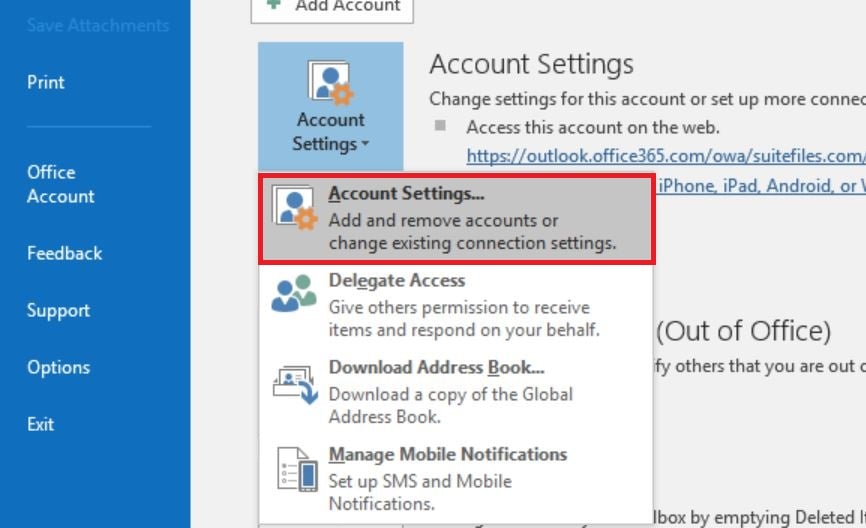
- Click Change... on the Email tab
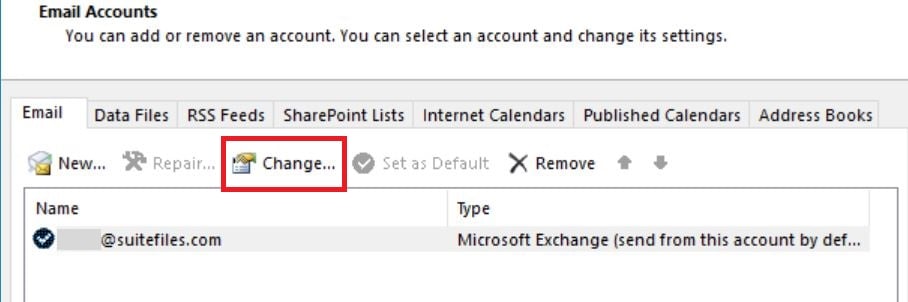
- Click More Settings...
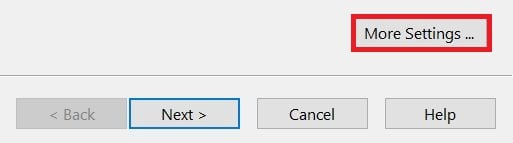
- Select the Security tab and untick the box that says Always prompt for logon credentials
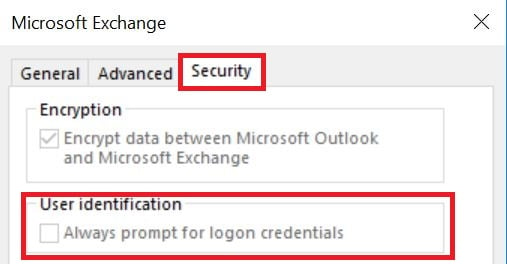
If this box is greyed out or disabled then you need to reset the Windows Credential Manager first.
On the off chance that none of these things solve this issue for you, please contact our support team at support@suitefiles.com.