How to delete folders
This guide will step you through how to delete folders
How to delete folders
An administrator of SuiteFiles can delete a folder (only one folder at a time) and all of the content within that folder (subfolders and files). This is done by:
- Click on the ellipses (...) menu or folder name if you're in that folder
- Click the Delete button
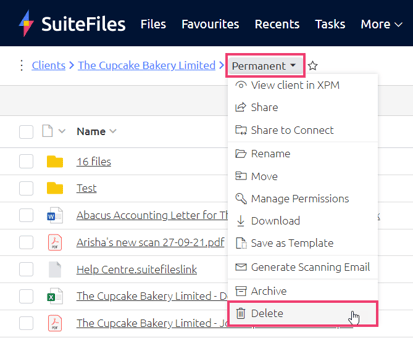
- Confirming the delete action by clicking the Delete Folder button.
Deleting tips for Standard users
While you might not have the freedom to delete items from SuiteFiles, Standard users without Delete permissions can move their unwanted files and folders into a Trash or Deleted Items folder that has been created in your SuiteFiles site. Those with Delete permissions can be notified and delete the files and folders periodically.
See How to move or copy files for steps on how to do this.