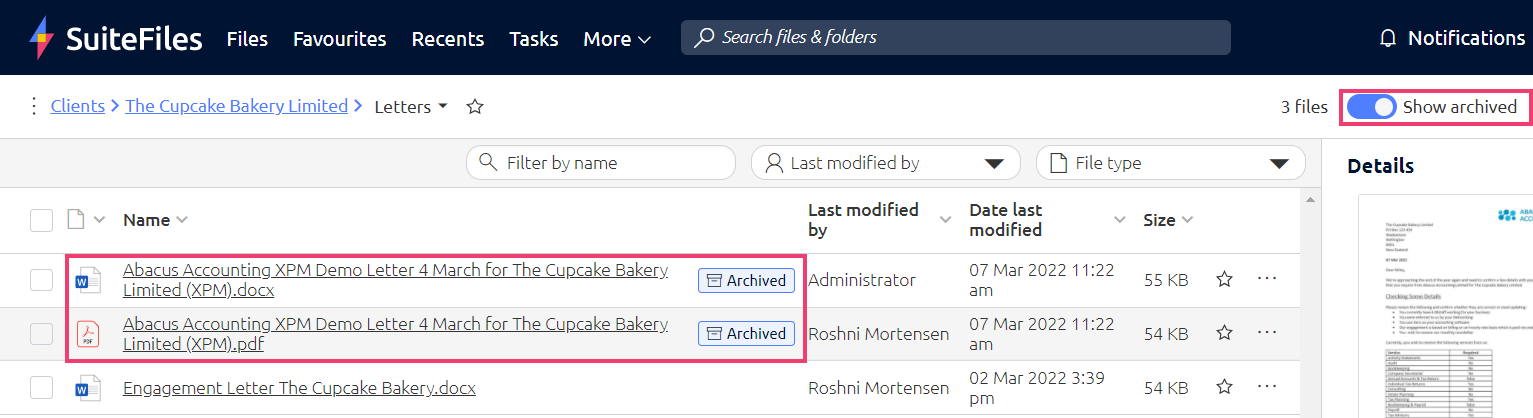How to view archived content
This guide will step you through how to view archived files and folders
To view files and folders which have been archived in the Web App, you will need to turn the toggle on in the top right corner:
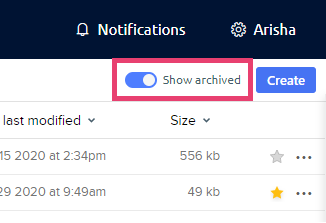
Archived files and folders will have an archived label next to them: