Uninstalling SuiteFiles for Outlook
There is an issue with the SuiteFiles Outlook installer that means it won't uninstall properly (we're working on a solution to this).
As a result there are two options:
- Using the Microsoft "Fixit" uninstall tool. This can be downloaded from here https://support.microsoft.com/en-us/help/17588/fix-problems-that-block-programs-from-being-installed-or-removed and will remove the tool completely, or
- The work around detailed below.
There is a work around and that's disabling the SuiteFiles Outlook add-in in Outlook. This is done by taking the following steps:
- In Outlook click the File tab,
- Click the Options menu item then Add-ins followed by the Go... button,
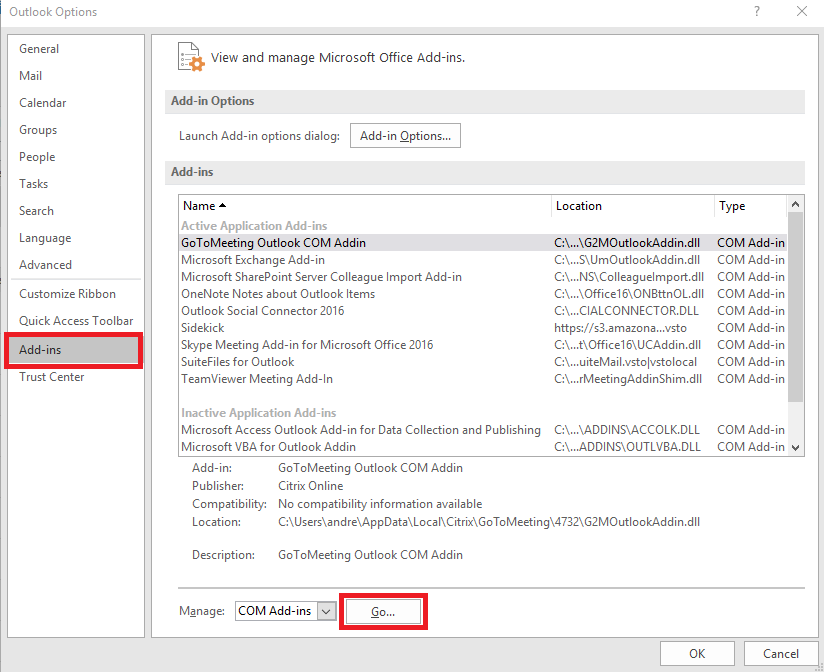
- In the COM Add-ins form that displays scroll down the list to find SuiteFiles for Outlook,
- Uncheck the SuiteFiles for Outlook item and click OK
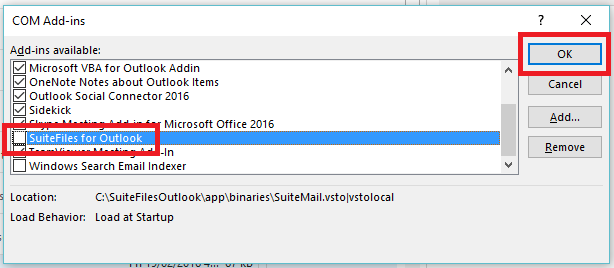
This will disable SuiteFiles Outlook for you.