Organising your SuiteFiles Templates as Categories
Organising Templates as Categories
SuiteFiles Admins, or Standard users with Manage Templates permissions can add File and Email Templates to categories for better organisation.
To create a new category, navigate to More > Manage Templates.
Click on the + symbol next to Categories on the left-hand panel.
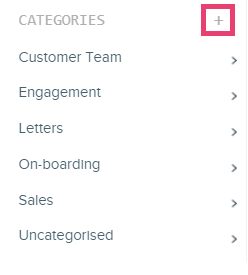
To add templates to these categories, click on the three dots to the right of the template name and hover over Add to Category. This will bring up a list of all the categories you have created and you can select which category you'd like to add the file to from there.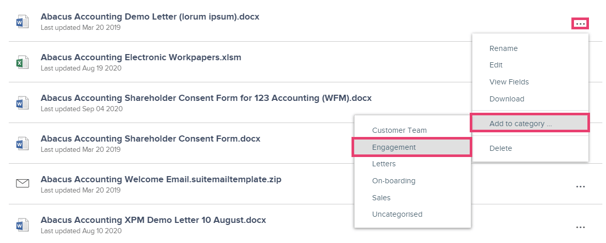
Please note: Templates for Folders cannot be categorised.