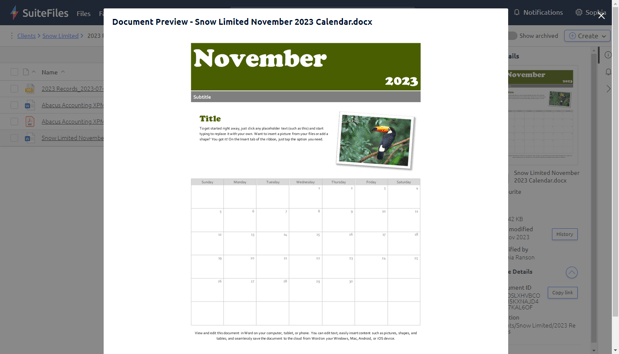How can I preview a document?
You can preview your documents in SuiteFiles, rather than having to open each document
- To preview your documents, open the details sidebar (done by clicking the info icon to the right of your files view)
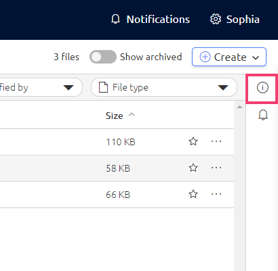
- Click to the right of the document name that you want to preview. A thumbnail will appear for simpler at-a-glance readability, with an optional expandable section for additional details.
- You can now easily see if a file or folder has been added to your Favourites from this sidebar.
- You can quickly copy to the clipboard a permanent link to the file or folder using the newly added ‘copy link’ button under ‘more details’.
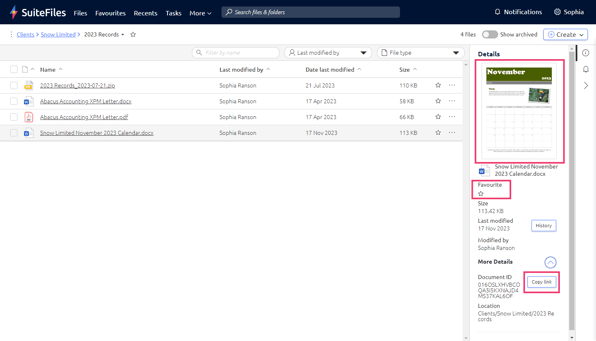
- Click the thumbnail to preview the first page of the file.