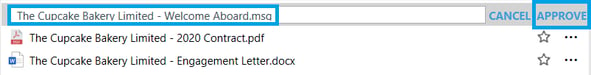Renaming files and emails in Outlook
IMPORTANT - when changing the name you need to leave the file extension in the name. If there's a .docx or .msg or any other file format on the end of the name you must leave it in otherwise the file's new name won't be saved.
To rename a file or email in the SuiteFiles Outlook add-in:
- Navigate to the file or email you wish to rename,
- Click on the three dots next to the file name and select "Rename"
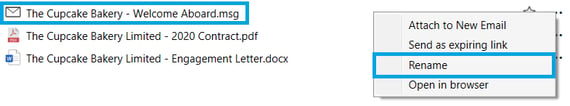
- Edit the name in the text box
- Click the "Approve" button to save the emails new name.