Save on Send not saving the email into SuiteFiles
When using the Save on Send function, emails won't be able to save into SuiteFiles unless you're sending the email from your default email account.
You can change the default email account in Outlook by doing the following:
- Clicking on the File tab in the top left of Outlook,
- Under the Info tab go to Account Settings > Account Settings
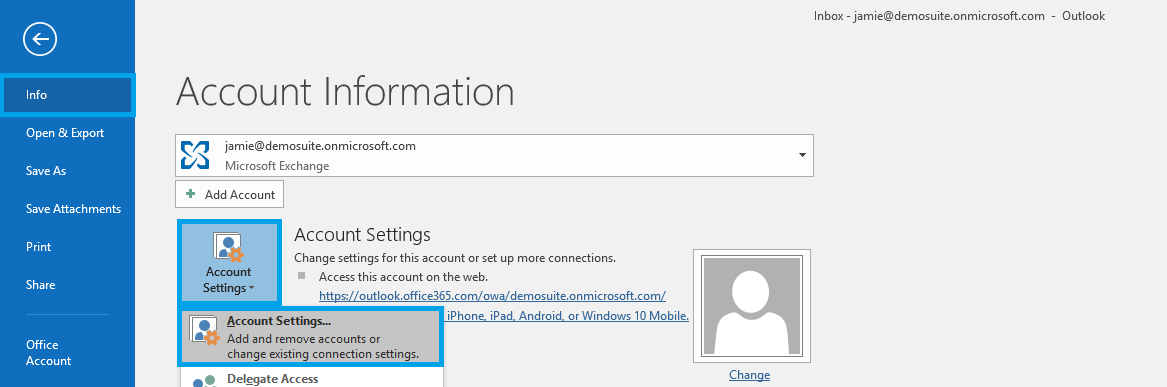
- You can then select the account from the "Data Files" tab to set as your default and then click the "Set as Default" button
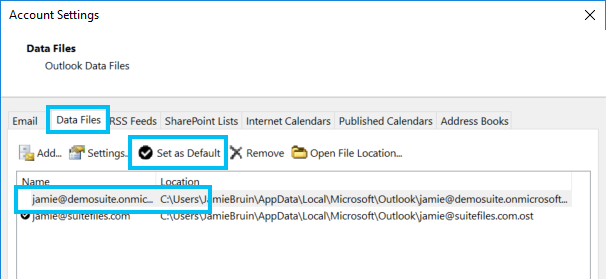
- You might need to restart the Outlook app or wait a few minutes until this will take effect and work for using the Save on Send function but once it's being recognised as the default account you will be able to save emails on sending using this email address.