Setting up the Xero Tax integration
Integration between SuiteFiles and Xero Tax allows you to pre-populate document templates in SuiteFiles with client data.
To connect your SuiteFiles site with Xero Tax you will need your Xero Tax administrator to:
- In the SuiteFiles Web App, select your Username > Manage Integrations
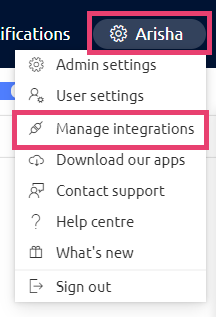
- You will be redirected to integrations.suitefiles.com
- Click Connect for Practice Manager / Xero Tax
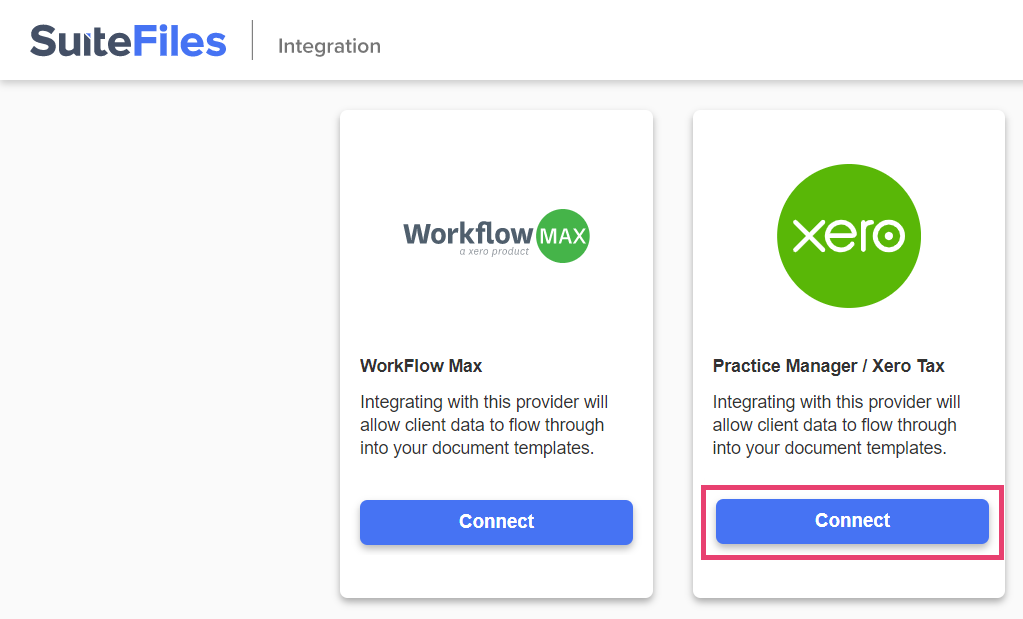
- Follow the on-screen prompts to sign in to your XPM account, and allow the connection by selecting Allow access
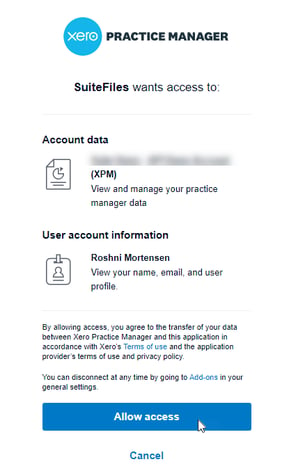
- Everyone in your team must now refresh their SuiteFiles site by clicking the refresh button in their browser, or by pressing CTRL + F5 on their keyboard. This will update all Clients and Contacts lists in SuiteFiles.
If you have any questions about getting this setup, please contact our team at support@suitefiles.com.