SuiteDrive keeps disconnecting
Did you know?
We recently released a SuiteFiles x OneDrive integration. We're recommending that customers review the OneDrive integration in place of SuiteFiles Drive.
To learn more about getting started with our OneDrive for Desktop integration, check out the setup article here.
If your SuiteFiles Drive is disconnecting or needing to be remapped often, or if you're having performance issues or general issues you can check the WebClient service and ensure this is set to automatic. This will improve the apps reliability.
- Using the Windows search in the bottom left of the computer screen, search for services
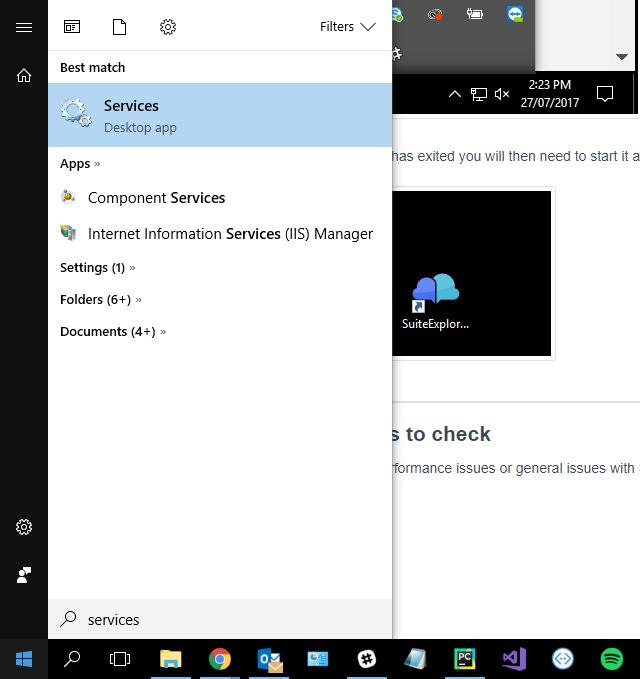
- Open the Services Desktop app and look for a service named WebClient
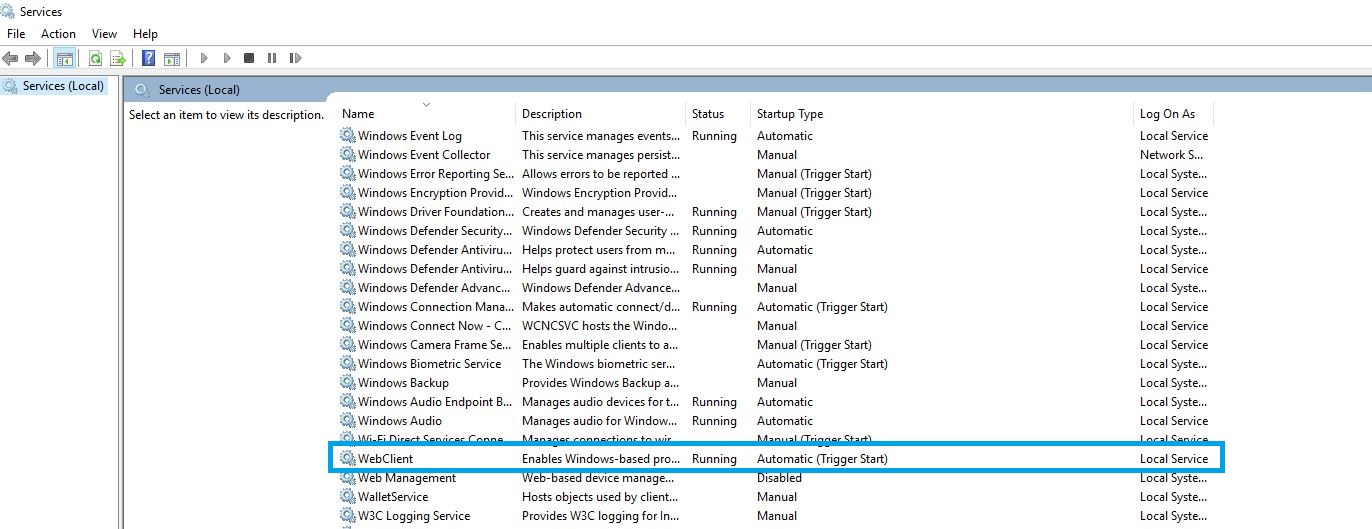
- Right-click on the WebClient service and select Properties
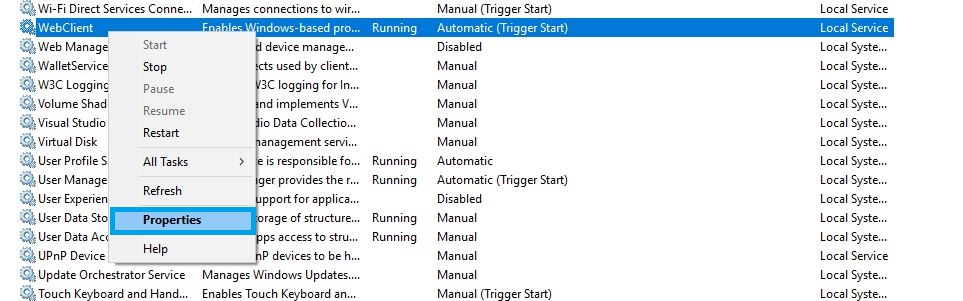
- Select Automatic from the Startup type drop-down list
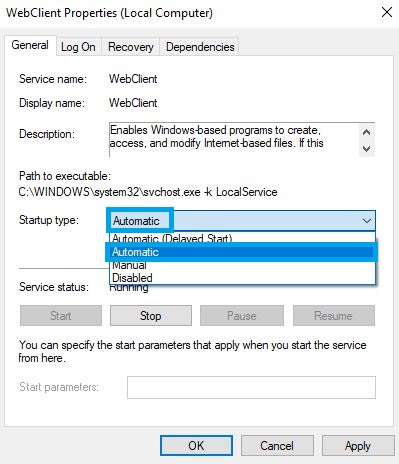
- Click OK to save this setting.