SuiteFiles for Outlook crashed
If the SuiteFiles for Outlook app disappears from your Outlook and when clicking the Info > Manage COM Add-ins it says SuiteFiles for Outlook caused Outlook to crash, you'll need to follow the below instructions to fix this:
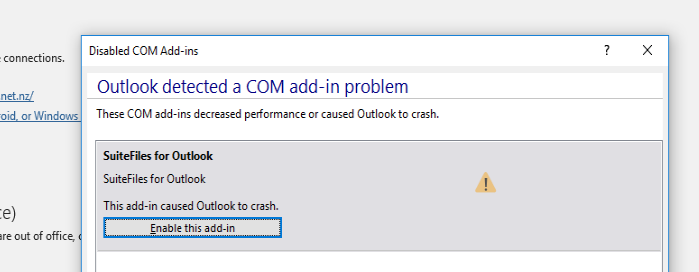
To fix this:
- In Outlook go to Info > Options > Add-ins, then Change the Manage: "COM Add-ins" to "Disabled Items" and click the go button.
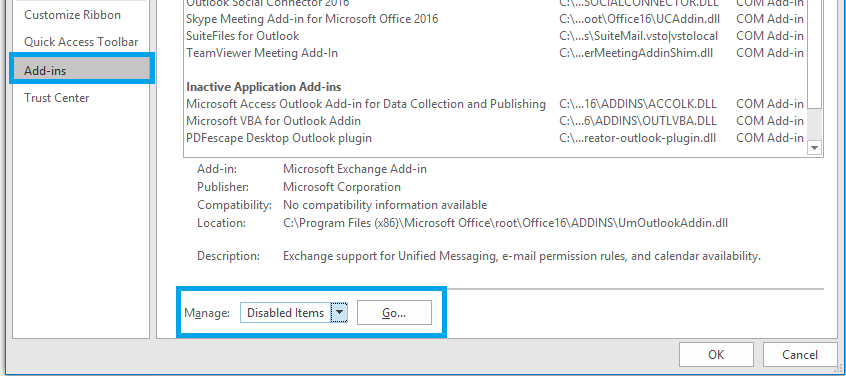
- You should see SuiteMail.dll or something similar in the disabled add-ins list. Select this and click enable.
- Now simply restart Outlook and you should now see the SuiteFiles for Outlook add-on re-appear.