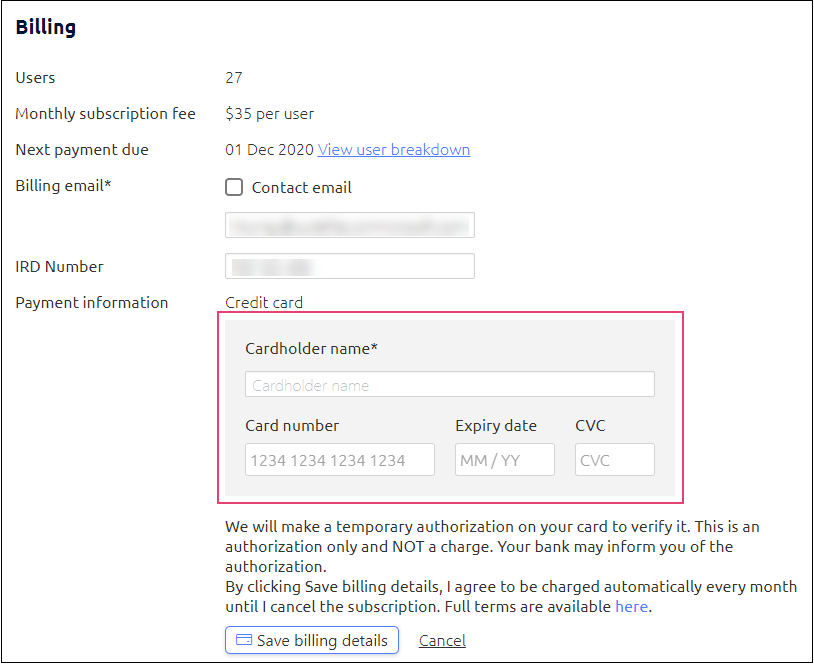Updating your credit card
Please note: You must be a SuiteFiles Admin in order to update your credit card
You can update your credit card details to pay for your SuiteFiles subscription by following the steps below:
- In the SuiteFiles Web app, click on your username in the top-right corner
- Select Admin settings
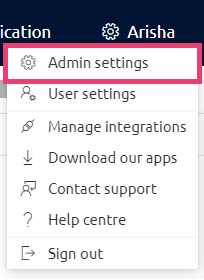
- On the Account & Billing screen, scroll to the Billing section
- Click Update billing details
- Enter your new credit card details and select Save billing details