Error Message - Error
If you're getting an Error message when trying to insert a new folder template, this is usually because of restricted characters in your folder names.
Update: This error is resolved - you can now create folders with an Ampersand (&) in the folder path. For any further questions, you can contact our team here.
Error Message:

You're getting this error because you have a plus or ampersand (&) symbol in your folder path.
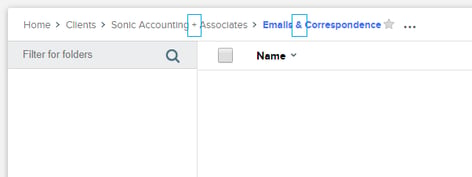
Resolutions:
Try the following resolutions in this order:
- Remove the plus (+), ampersand (&) and any restricted characters from the folder path before trying to insert the folder template.
- Create the folder somewhere else in your site where these symbols are not in the folder path, and then move the folder into the correct location. You can access and move folders using the 'folder options' as shown in this article.
- If these solutions do not work, contact our support team at support@suitefiles.com
Note: When contacting our support team, please let them know you have tried steps 1-2 and provide us with a screenshot of where you are creating this folder. This will allow our support team to get back to you faster and with more information.
How can I prevent this from happening again?
- To prevent this issue, avoid using characters like a '+', '&', or other restricted characters when naming your folders in SuiteFiles.