Are there any restricted characters I need to be aware of when naming my folders and files?
There are some limitations on the characters that can be used in folder and file names in Microsoft 365. If you avoid using the following characters in the folder and file names then you should not have any issues.
Why should I avoid these characters?
These characters may cause issues creating folders, opening files, generating templates, and syncing your XPM contacts in SuiteFiles. Always check and remove these symbols or replace the character by following these steps.
What characters should I avoid using?
You will want to avoid the characters listed below when creating files and folders in SuiteFiles:
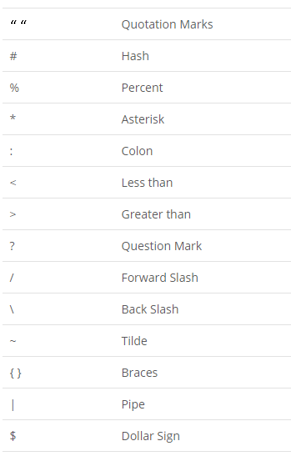
For the latest, most up to date list, please visit the Microsoft list of restricted characters.