Document Signing FAQ
This article covers some frequently asked questions about Document Signing
- Can two people with the same email address sign the same document?
- Can I extend expiry dates?
- What happens if I send my document to the wrong client?
- Why are my sent and expiry dates wrong?
- Can I change where the notification email comes from?
- Can I still retrieve a document if some recipients chose not to sign?
- How does SuiteFiles confirm the legal standing of document signing/signatures?
Can two people with the same email address sign the same document?
Yes, so long as you turn on two-factor authentication for both signees and enter a unique mobile number for each.
Can I extend expiry dates?
You can extend the expiry date for another 7 days once the document has expired. Under 'More', select 'Document Signing'.
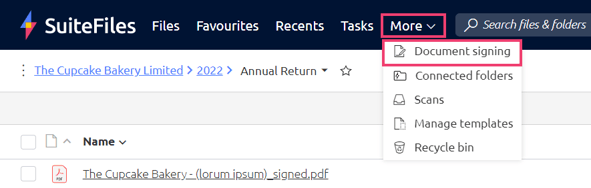
Using the filter on the left, select 'Expired'. Next, locate the document you need to extend the date for and click the three dots next to the file name before selecting 'Extend Expiry'.
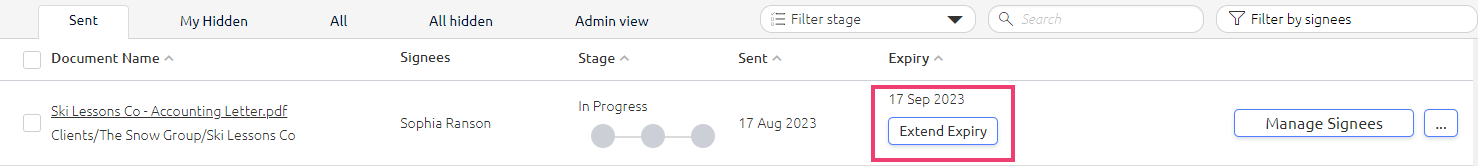
What happens if I send my document to the wrong client?
You can edit signees' details for signees that have not yet viewed the document. On the signing dashboard, select Manage Signees, then Edit Signees. NB you cannot currently edit signees on requests that have been set up with sequential signing. If the signee has already viewed the document, you will have to cancel it and resend it to the correct email addresses. However, please note that you cannot cancel a document once a recipient has signed it.
Why are my sent and expiry dates wrong?
You may be seeing the wrong dates because your language setting on Chrome is not set to your location. You can check this by following these instructions.
If it isn't set to your country, you can add that to your 'languages' by clicking the three dots next to the language, then selecting 'Display Google Chrome in this language'.
Can I change where the notification email comes from?
You cannot change or customise where this notification email comes from but we may introduce the ability to do this sometime in the future.
Can I still retrieve a document if some recipients chose not to sign?
At this stage, it isn't possible to do this but we may introduce this in a future update.
How does SuiteFiles confirm the legal standing of document signing/signatures?
Digital signatures have been in use for over 15 years and are now commonplace across New Zealand, Australia and further abroad. SuiteFiles Digital signing provides both a customised signature and a digital signing stamp, certifying the document hasn't been tampered with.
In line with IR guidelines, documents are stored in servers that are ISO certified.