How to rename a file
Please note: This article is for renaming files in SuiteFiles Legacy. To learn how to rename files in New SuiteFiles, click here
To rename a file:
- Click on the three dots at the far right of the filename
- Select Rename from the list of options
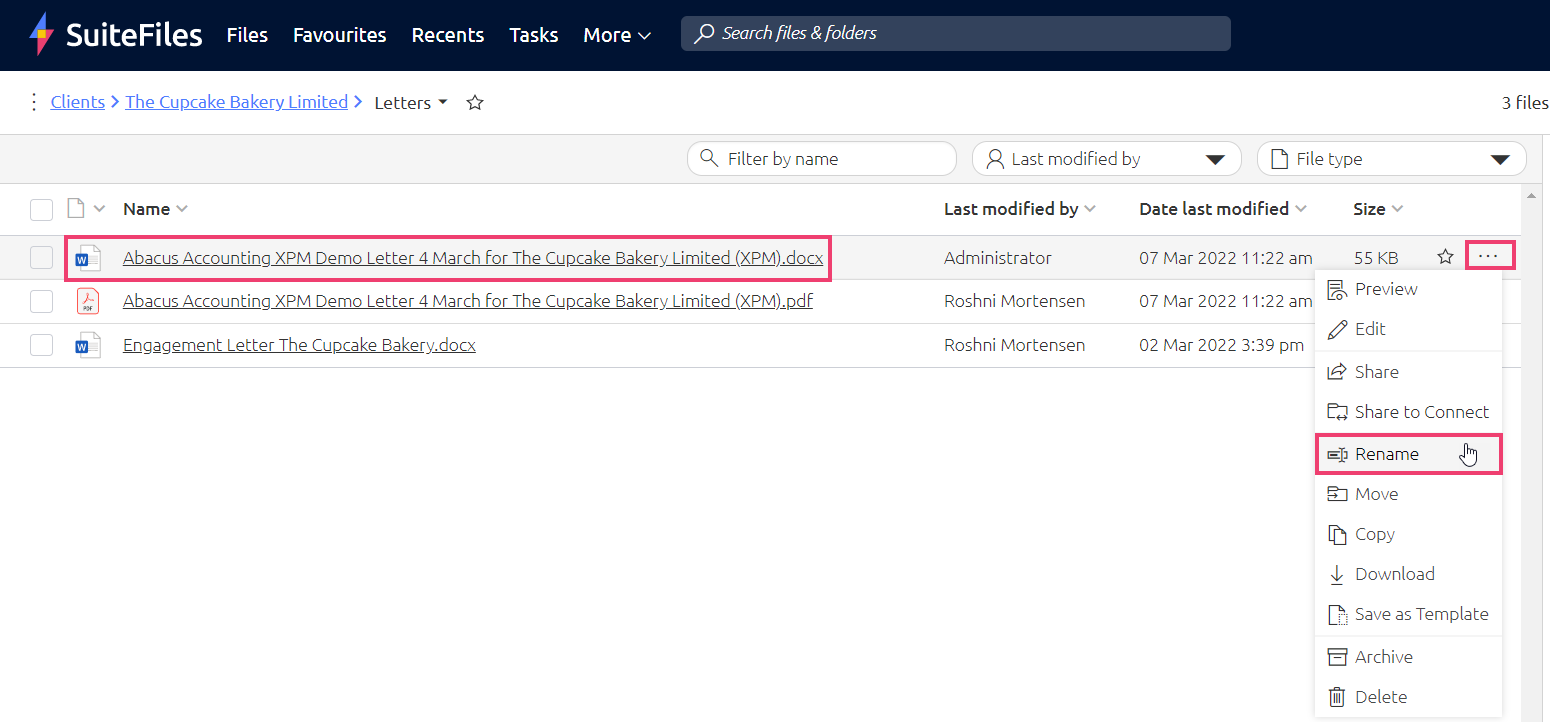
- Make the changes to the name as required,
- Click the Save button to make the change
Experiencing issues renaming your file? Please read this article.