Error message - There was a problem renaming this file
If you are having trouble renaming your document and get prompted with the following error, please follow this guide to go through 4 potential resolutions.
Error message:
There was a problem renaming this file: The file ... is locked for shared use by ...
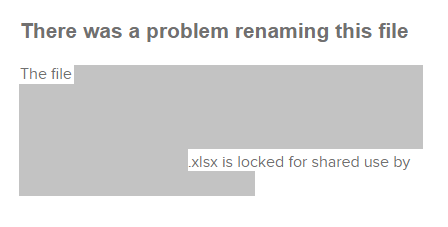
You are getting this error message because:
-
- Another colleague has the file open on their device (or...)
- The file was recently closed and their changes are in the process of being saved.
Resolutions:
Try the following resolutions in this order:
- Ask the user who has 'locked' the file to close the document on their device.
- If the user who has 'locked' the document used SuiteDrive to edit the file, ask the individual to clear their Drive Cache. This might speed up the process for the file to update
- Try to reset your access token. This will force these changes to upload onto SuiteFiles.
- If the above solutions do not work, this means you will have to wait for these changes to successfully save onto SuiteFiles. We recommend waiting for up to 24 hours before trying to rename the document again. If you still see this error after this time, contact our support team at support@suitefiles.com
Note: When contacting our support team, please let them know you have tried steps 1-4 and provide us with a screenshot of your error message. This will allow our support team to get back to you faster and with more information.
How can I prevent this from happening again?
- Clear your Drive Cache often. We recommend every 1-5 days depending on how often you use SuiteDrive. This will allow changes to update faster.
- Consider using the SuiteFiles Web App to access and edit your documents.