How to Generate a Scanning Email
You can create unique email addresses for any folder within your SuiteFiles site to scan or email documents to.
To generate a unique email address for a folder:
- While within the folder you want to generate an email address for,
- Click the three dots on the right-hand side of the folder path and click the "Create email address" button:
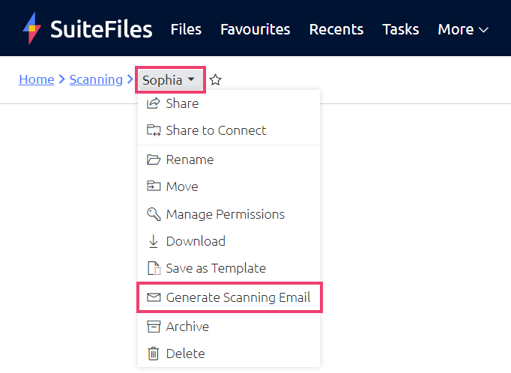
- After a few seconds this button will change to now display an email address under "Manage Folder Email"
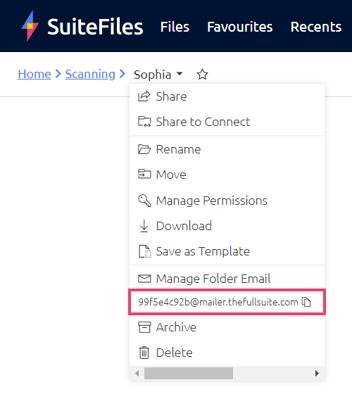
- With this email address you can now:
- Enter this email address into your scanner and when your scanner sends files to this email address, they will automatically upload into the folder and you'll also be able to manage these scanned documents through the Scans tab in your SuiteFiles site.
- You can also simply send attached files to this email address and these files will automatically upload into this folder and also show up in your Scans tab.