Why are my file changes not getting saved?
If you are updating files on the SuiteFiles Web App and your colleagues aren't able to see these changes, you may need to clear your office cache
Clearing your Cache Folder:
Please Note: if you are using a combination of the SuiteFiles Web App and SuiteDrive, you may also need to clear your drive cache.
- To clear your cache folder, go to the folder path below in your file explorer:
- Go to: C:\Users\[USERNAME]\AppData\Local\Microsoft\Office\16.0\OfficeFileCache
-
- Delete all the files and folders in this folder:
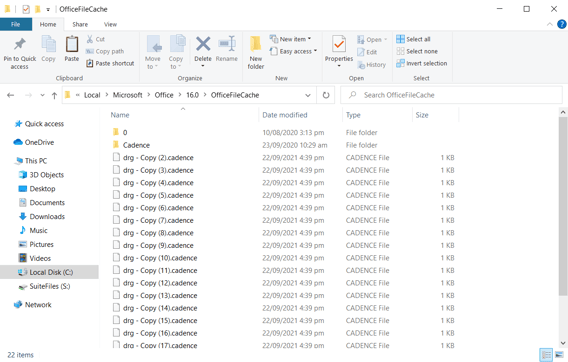
Please note: although some files in this folder may share a similar name as a file in SuiteFiles, this will not delete any of your files in SuiteFiles.
I'm still having issues?
If you are still experiencing inconsistencies with your file version, please contact our support team with an example of a file that hasn't saved.