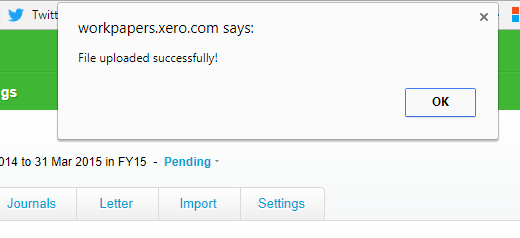Download workpapers from Xero to SuiteFiles
Please note: This feature is no longer available. However, you still can use SuitePrint to export your workpapers from Xero into SuiteFiles.
With our Chrome extension installed you can download Workpapers from Xero into SuiteFiles by doing the following:
- Select the Workpapers you want to download to SuiteFiles
- Click on the Export Workpapers button
- Select either Export PDF To SuiteFiles or Export ZIP To SuiteFiles
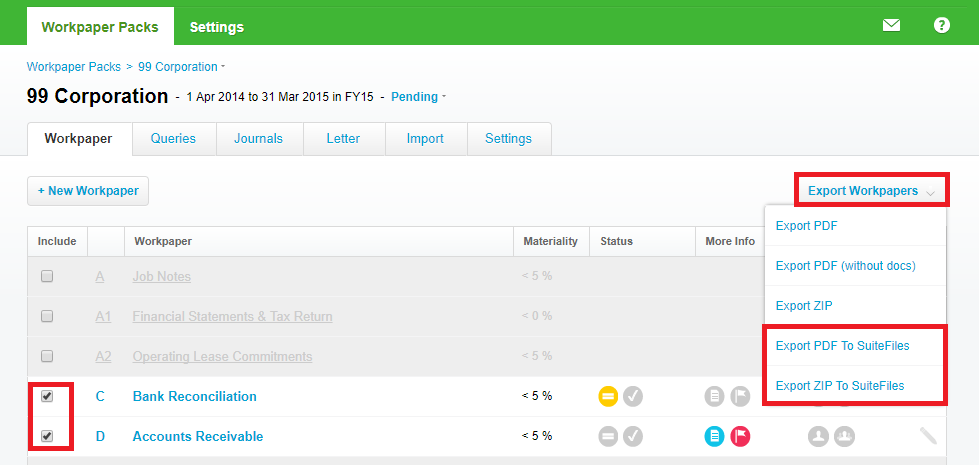
- Navigate to the folder you want to download your Workpapers to
- Use folder filtering typing the starting letters of a folder name to jump to it
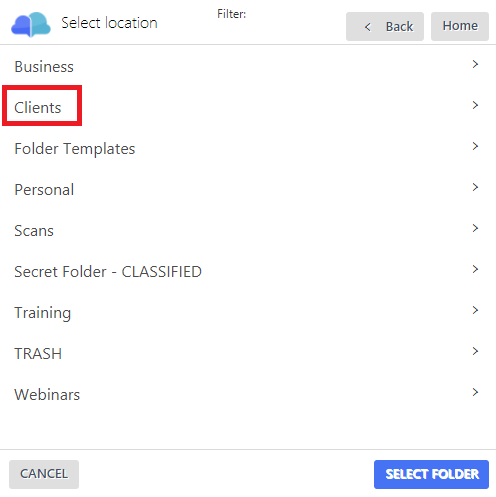
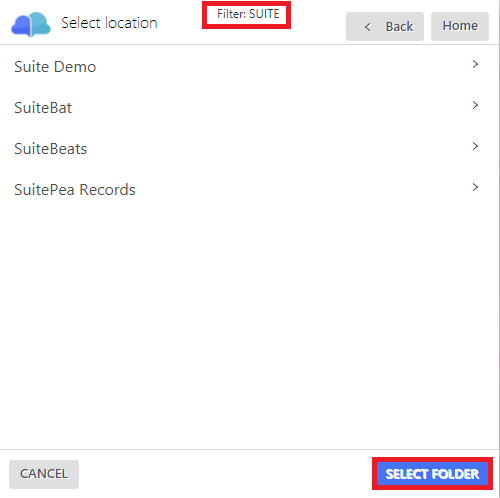
- Once you're in the folder, click the SELECT FOLDER button to upload the Workpapers into SuiteFiles
- Once the Workpapers are uploaded, you will get a notification in the browser to let you know