Editing your SuiteFiles Templates
Editing your Templates
To edit a File Template, either click on the file name or click on the three dots to the right of the template name and select Edit.
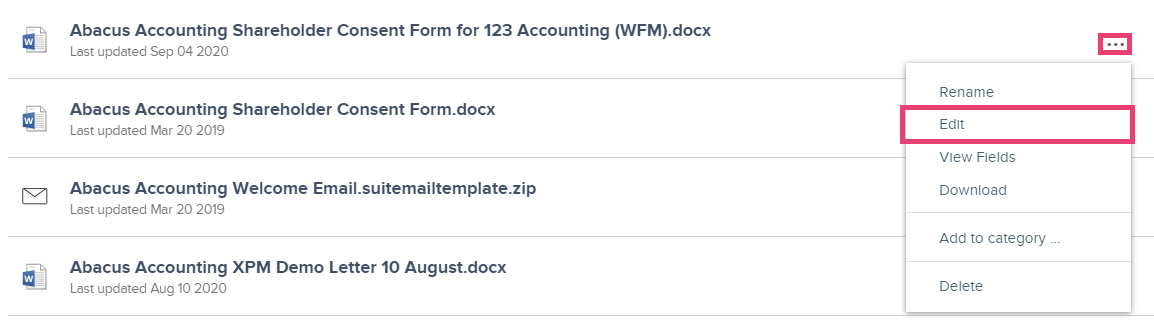
Note: Email templates cannot be edited this way. see here to edit email templates.
This will bring you to a preview of the file. Select Edit in browser or Open in Office to make changes to the document.
If you select the Edit in browser option, the file saves automatically so you can just navigate away from the page once you have completed your edits.
If you would like to make changes to an existing Email or Folder template, you'll need to create the template again (including your new changes) following the steps for Creating an email template or Creating a folder template. Delete the older versions from the templates manager by clicking on the three dots to the right of the template name and selecting Delete. For a step-by-step guide of the recommended process for editing an email template, see Editing an email template.