Error message - The remote server returned an error (503) or (429)
You may see this error message appear when trying to create a new folder on your SuiteFiles site. Follow the guide below to understand why this is happening and our suggested solutions.
Error message:
Error - The remote server returned an error (503) or (429)
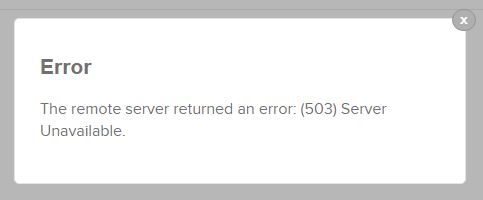
You are getting this error message because your site is getting throttled. This can be caused by too many actions being performed on the site at once, so there could be something on Microsoft's or our end that is running and causing this.
Resolutions:
Try the following resolutions in this order:
- Check if any users on your site are performing any bulk actions such as uploading a large number of files and folders. If so, you will need to ask the user to do this in smaller batches
- Check if any users are using SuiteDrive. In particular, you will need to check if any users are using the File Explorer search as shown below:
If any users are using this search option, please ask them to stop using this immediately and to log out of SuiteDrive to see if that reduces any throttling to your site. - Wait for up to 30 minutes before trying to complete the action again.
- If you still see this error after this time, contact our support team at support@suitefiles.com
Note: When contacting our support team, please let them know you have waited for 30 minutes and let us know where you are trying to create the folder. This will allow our support team to get back to you faster and with more information.
How can I prevent this from happening again?
- If your issue was caused due to bulk actions being performed on the site, we suggest notifying your team when this action is taking place so they can be prepared for any throttling they might experience.
- Alternatively, if your issue was caused by SuiteFiles Drive, the best way to control the amount of requests being sent to your site is to not use the search bar within SuiteDrive as this is what sends the most. We also suggest not using SuiteDrive unless you are trying to edit files that aren't supported in the Web App. You can learn a bit more about this here: The Web App vs SuiteFiles Drive