Managing individual user permissions
Caution: If admin permissions have not applied within 24 hours, please contact our support team at support@suitefiles.com
You can manage your team's ability to access file and folder templates, delete files and folders and manage your users by enabling user permissions. You can also set someone up as a Billing administrator, giving them access to view your account and billing details.
- Click your user name in the top right corner of the SuiteFiles Web App
- Select Admin settings
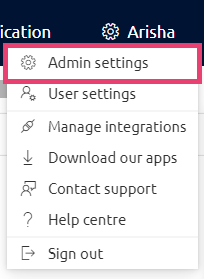
- Click Users
- Click on the User you'd like to update permissions for
- Scroll to the Permissions section
- If you'd like to give the user all permissions, select the Full administrator access option
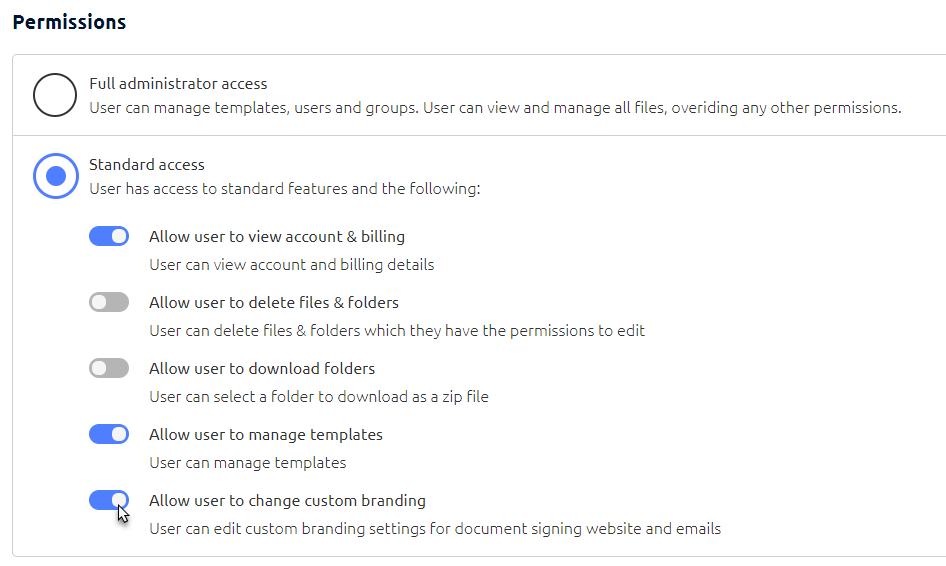
This will add the user to the Team Site Owners group making them a SuiteFiles administrator and provide them permissions for everything in SuiteFiles. Please note that any folder permissions previously set won't apply to SuiteFiles administrators. - If you'd like to give the user standard permissions, select the Standard access option. You can also toggle additional user permissions for Standard users. These include:
-
- Allow user to view account & billing will give the user access to view your account & billing details in SuiteFiles, via the Admin settings screens.
- Allow user to delete files & folders will allow the user to delete files and folders if they have the edit folder permission.
- Please note: due to file explorer restrictions, these delete permissions will only apply to the Web App. This means all users can delete files and folders through SuiteDrive. However, SuiteFiles Administrators can recover data from the recycle bin.
- Allow user to download folders will allow the user to download folders and the folders' content to a zip file.
- Allow user to manage templates will allow the user to create, edit, rename and delete file and folder templates as well as be able to access the template manager to create categories.
- Allow user to manage custom branding will allow the user to customise your custom branding for SuiteFiles Document Signing.