Latest Release Notes
Read on for a list of recent updates to our SuiteFiles apps.
28 January 2026
Introducing the New SuiteFiles!
We’ve been hard at work behind the scenes on a next-generation SuiteFiles experience that’s faster, smarter, and built to support what’s coming next. This new platform lays the groundwork for bigger, better improvements, and we’re excited to share an early access first look.
Features in New SuiteFiles include:
-
PDF redaction
-
PDF content editing
Use the toggle in the top right corner of the SuiteFiles Web App to try the fresh new view for yourself.
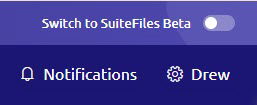
We have comprehensive guides on how to get around in the New SuiteFiles here plus all your questions answered in our FAQ for New SuiteFiles.
New Signing Updates
Automatic reminders are now live.
When sending a document for signing, you can now set up automatic reminders to help keep things moving and ensure recipients complete their tasks on time. You can choose whether reminders repeat, and how often they’re sent.
Learn more here.
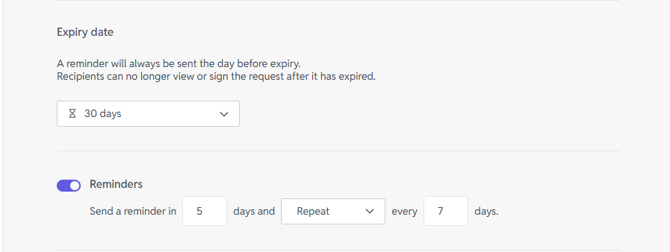
Email and status tracking
Stay on top of your signing requests with at-a-glance tracking, so you can quickly see who has received their email, viewed the document, and completed signing.
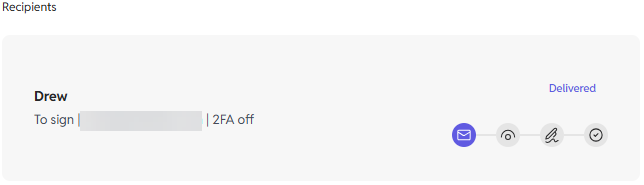
Please note: This feature is currently available under the Show details panel, accessed via the new signing dashboard.
Learn more here.